The YouTube Error Message ‘Playback Paused Because your Account is Being Used in Another Location‘ can create panic among any user. This is not something related to account hacking or data compromise; either you have logged into multiple devices that are being used in different locations or because of server refresh time issues.
Why Playback Paused Due to Another Location YouTube Error Occurs?
The potential reason for getting the message “Playback paused because your account is being used in another location” is when the last video starts and you jump on to the next one. YouTube still thinks you’re playing the previous video, and it has no chance to time out. Refreshing fixes it until the next automatic video. If you are using high-speed internet, the problem will be at their end as the server can’t keep up.
The error generally does not indicate that your account is being used in another location, but the previous video is not timed out from the YouTube Music server. Still, you can try some of the solutions below to safeguard your account.
Check your Google Account Activity
You can add layer protection in case you want to be double-sure that your account is not compromised. You can check your Google account Login as well as enable two-factor authentication for your Google account.
- Visit myaccount.google.com/device-activity.
- Check the list of devices you have logged into.
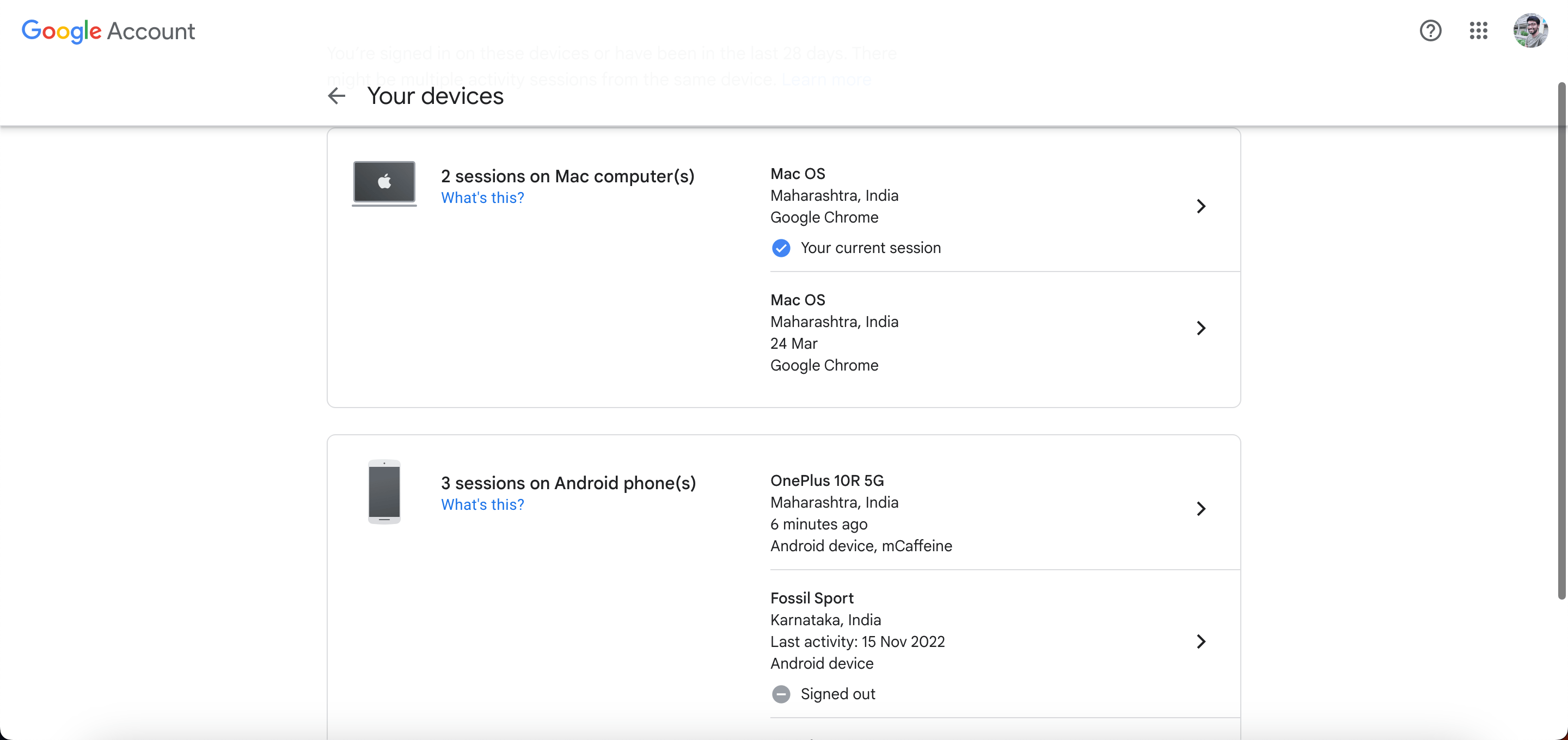
- If you see any suspicious device, immediately log out and change your password. You can even add two-step verification.
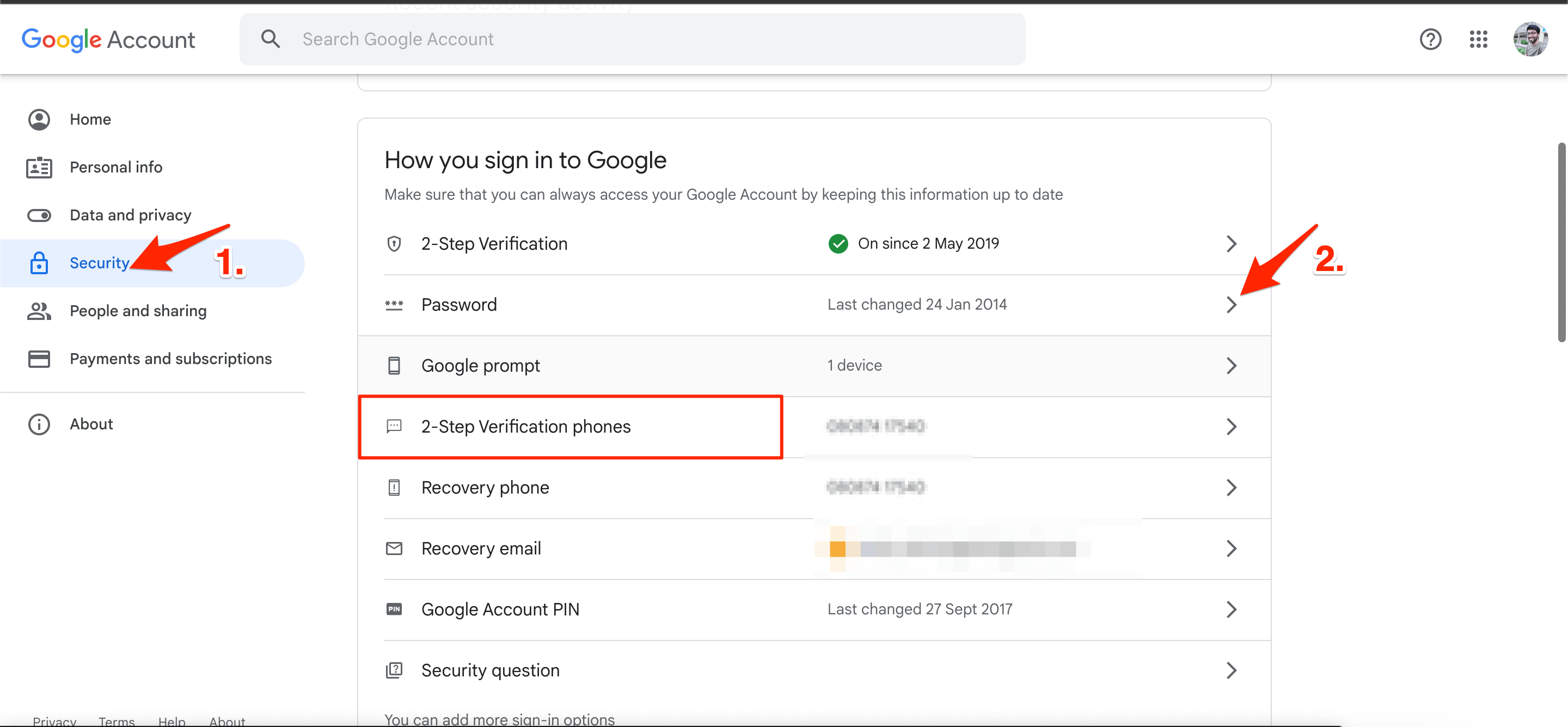
That’s it; if you are not using your Google account at multiple locations, then there is nothing to worry about; this is something that happens from YouTube’s end.
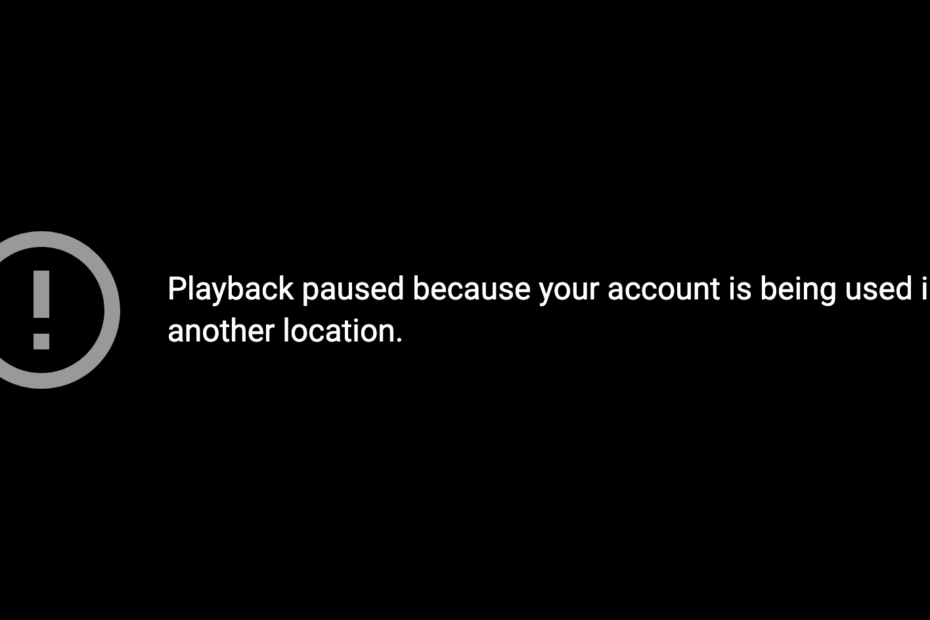
keep getting message: account being used in another location
As I mentioned in the article, it happens due to quick navigation across YouTube causing system to consider that device being used in multiple locations