If you are a millennial or one from the Gen-Z, I’m sure you must be into Netflix and chill. The amount of content and the quality of shows Netflix offers is amazing. Video quality is a concern when you watch your favorite shows on Netflix. I mean, who doesn’t want to watch movies and web series in high picture quality?
If you have doubts regarding how to get the best video quality on Netflix, I’m going to clear that out in this article. I have discussed several important factors that play a vital role in generating the best video quality on Netflix.
Two Elements of Best Video Quality: Resolution and Dynamic Range
The picture quality consists of two factors. These are video resolution and dynamic range.
First, let us know the several video resolutions available on Netflix. 4K resolution is the top quality of video imagery provided on Netflix. Not all the content on Netflix is available in 4K. Only selected movie titles and web series can be streamed on 4K.
Apart from that, shows are also offered in 720p and 1080p resolution, which Netflix classifies as HD(High Definition).

Coming to dynamic range, it defines the contrast and color offered. Netflix content is available with HDR and Dolby Vision. If a movie/TV show supports Dolby Vision, it will be displayed in the video quality label in the details section.
How to Know if a Netflix Video is Offered in a Particular Picture Quality?
All the Netflix TV shows and movies have a details page. It talks regarding a brief description of the show. You also get to know the maturity rating and the video quality it will be played on your device.
NOTE: The concerned movie/TV series may be offered on 1080p or 4K on Netflix. If your device supports 1080p as the maximum resolution, the details page will showcase the same.
Getting the Best Video Quality on Netflix
Here are various approaches to attain the best picture quality while streaming videos on Netflix.
The Difference in Netflix Video Quality As per Your Plan
The video quality can differ depending on your plan while signing up for Netflix. The mobile-only plan exclusively supports 480p resolution. The basic plan allows streaming in 720p resolution whereas the Standard plan enables streaming in 1080p resolution.
Here is a breakdown of current plans offered by Netflix and the picture quality each plan has to offer.
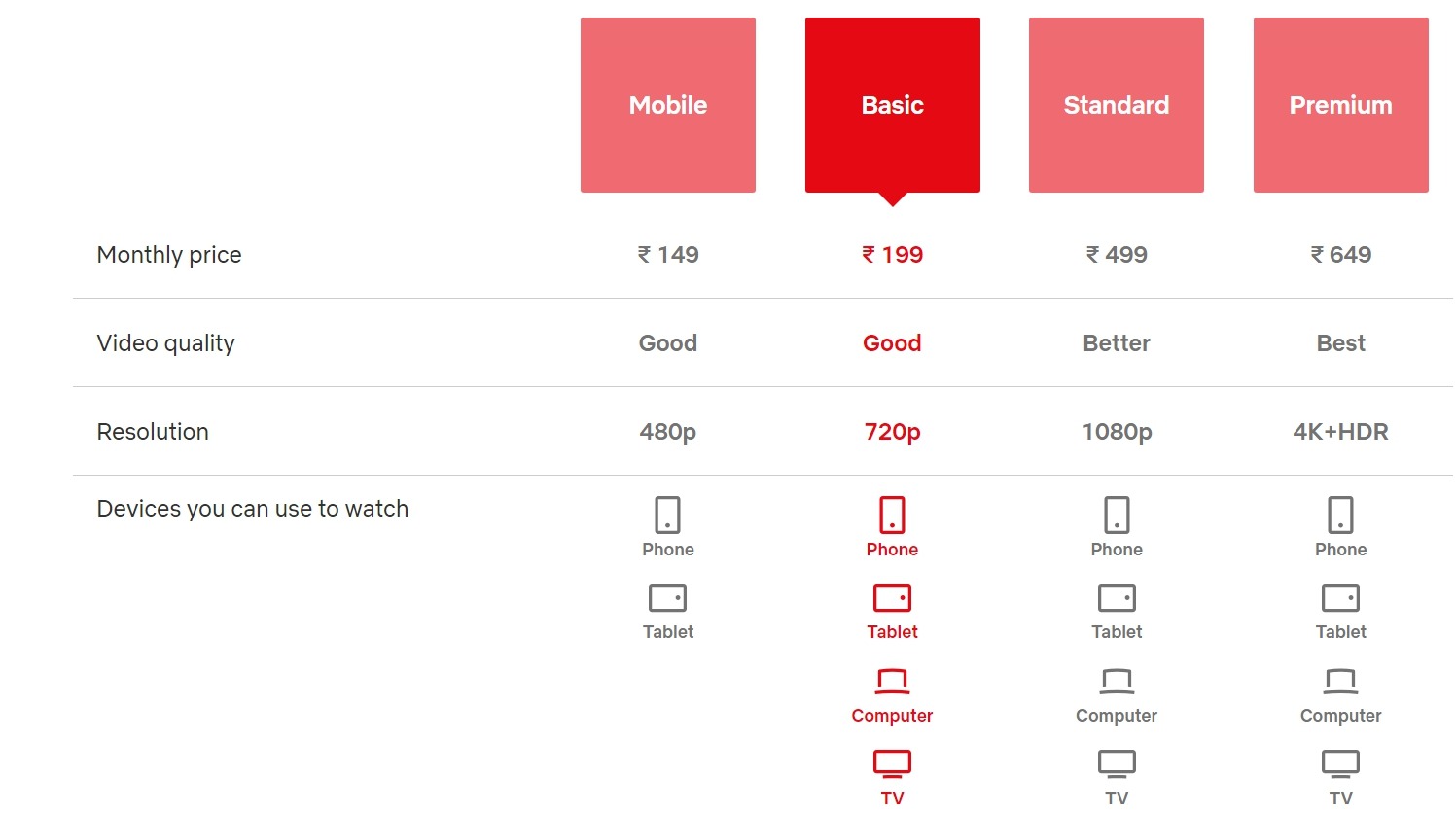
Role of Network Connectivity in Getting the Best Video Quality on Netflix
Here is an approximation of the video resolution quality you will get when you use a particular network bandwidth.
| Network Bandwidth | Video Resolution on Netflix |
| 15 Mbps | 4K |
| 5 Mbps | 1080p HD |
| 3 Mbps | 720p HD |
| 1 Mbps | 480p SD |
Netflix recommends you check the network speed on your preferred device by performing a speed test through fast.com. For troubleshooting any problem with the network, you can contact your ISP support team.
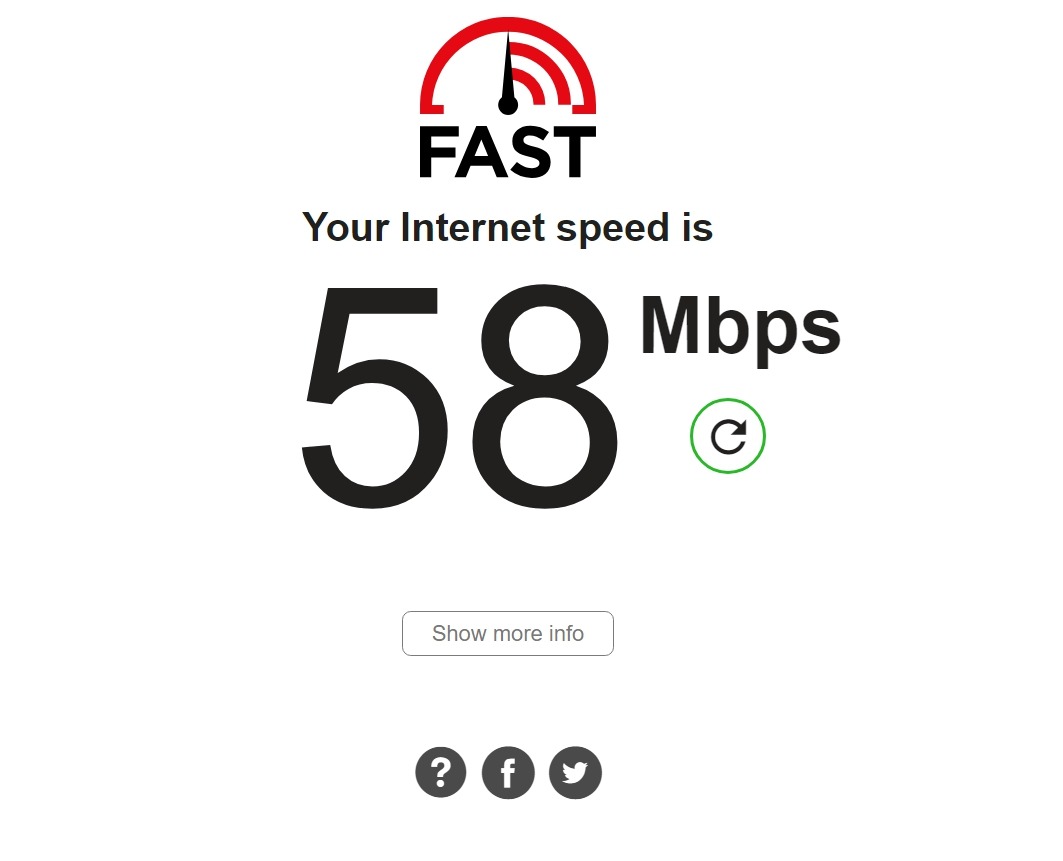
Netflix is quite adaptive to the network speed and will stream content based on that. If your network speed is 5Mbps as per your ISP plan, but due to some technical reasons, the speed has dropped to 1 Mbps, then the video on Netflix will stream at 480p SD.
Once the network becomes stable, the video quality will change to 720p/1080p/4K as per your selected Netflix plan and video resolution supported by your device.
Importance of Hardware Capability in Getting a Good Video Quality
If you have subscribed to a premium plan that allows streaming in 4K+ HDR, your TV/PC/Streaming device must also support 4K videos.
All devices you utilize for streaming Netflix (subscribed to the 4K plan) must support 4K resolution. Otherwise, the videos will stream at the maximum resolution supported by your primary device or as per the stability of the network.
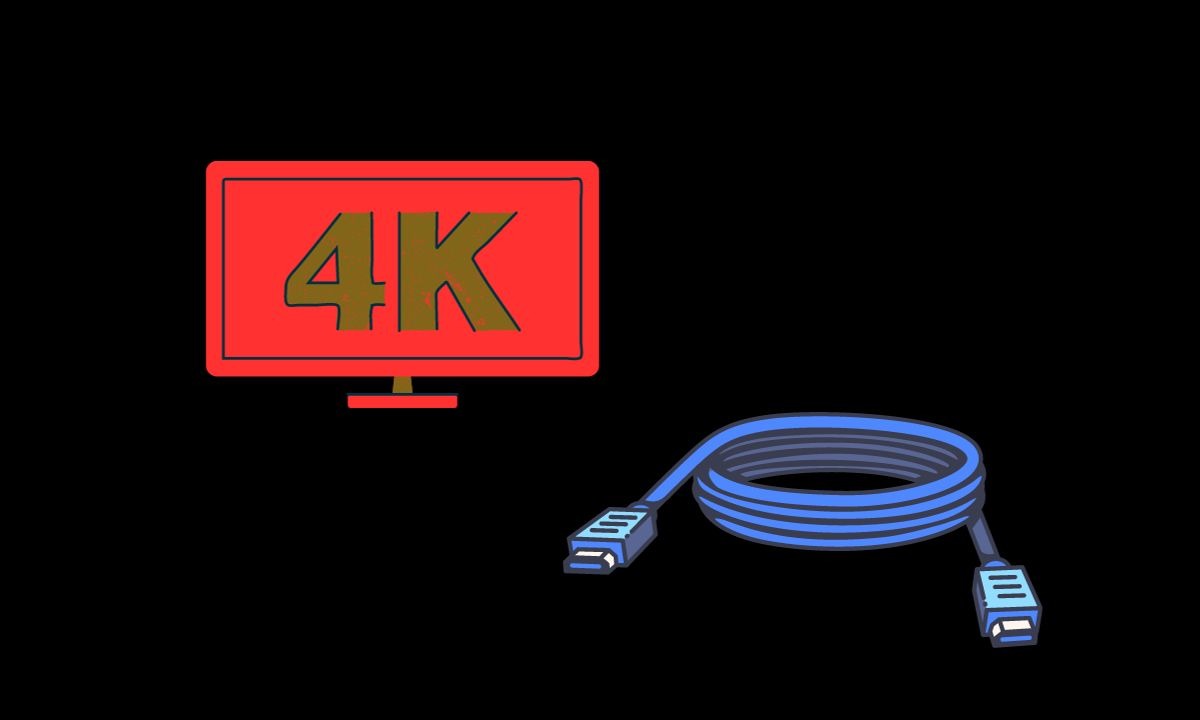
Interestingly, this applies to HDMI cables as well. You need to use Premium High-Speed HDMI or Ultra High-Speed HDMI cables if you are subscribed to a premium plan.
If you have a plan that supports streaming at 720p with HDR, then the HDMI cables should support HDCP 2.2 bandwidth.
How to Change Video Quality on Netflix?
You can manually set the video resolution for a profile on Netflix.
- Log into your Netflix account.
- Click the Profile picture > Account.
- Select the profile for which you want to change the video quality.
- Scroll to Playback Settings and click on Change.
- Under the tab Data Usage Per Screen, set your desired video quality.
- Click on Save to confirm the changes.
Netflix and Chill with the Best Video Quality
I hope this article has now cleared all the air about how to get the best video quality on Netflix. 4K is the top-tier video resolution supported on the video hosting platform. Get a premium plan along with devices and cables that support 4K resolution streaming to enjoy 4K+HDR content. Otherwise, you can settle for 1080p/720p HDR or the 480p SD quality.
